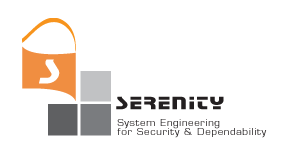Third
Workshop on
Quality
of Protection
Workshop
co-located with CCS-2007
Mon. Oct. 29 - Alexandria VA,
USA
Hilton Alexandria Mark Center
Home
Programme
Invited
Speaker
Accepted
papers
Call For
Papers
Call
For Participation
Committees
Registration
Acknowledgments
QoP
2005
QoP
2006
QoP
2008
MetriSec
2009
Paper Submission
IMPORTANT DATES:
-
June 17 (Sun) - Paper submissions (EXTENDED)
-
July 20 (Fri) - Authors' notification
- August 22 (Wed) -
Camera ready paper due
- October 29 (Mon) - QoP Workshop
PAPER SUBMISSION:
Original
research papers are
solicited in any of the above mentioned topics describing
significant research results. Preliminary research results can be
submitted in the form of short papers.
We also solicit industry experience reports
about the use of security measurements and metrics in
industrial environments. Industry papers should have at least one
author from industry or government, and will be considered for
their industrial relevance.
Experimental papers are required (1) to explicitly state the hypothesis being tested, or the problem being solved, and (2) to have a methodology section. The methodology section should contain enough details that a reader could reproduce the work, at least as a thought-experiment. Where appropriate this section should include information like: materials, apparatus & stimuli used, a description of the subjects or data sets used, the experimental design, and the procedure followed.
Theoretical papers should succinctly state the hypothesis that results from the theory and describe an experiment for its validation.
Authors should use the ACM SIG proceedings template when preparing their submission. The page limit for the final proceedings version will be 6 pages in double-column ACM format; short papers are limited to 3 pages. Only PDF or PS files are accepted.
Papers must be submitted through EasyChair site.
PUBLICATION:
Authors
of accepted papers are expected to give full presentations at the
workshop. The proceedings will be published by the ACM; they will
have an ISBN number and be included in the ACM digital library.
SUBMITTING YOUR PAPER TO QoP 2007 via EasyChair
Using your internet browser go to QoP 2007 internet address on EasyChair and register for submission.
During your first contact with EasyChair use the "New user" part of the log-in screen. Provide your details and the system will create and send you by email your initial username and password.
Log in to EasyChair.
Use your newly received username and password and log in as "Registered user". We recommend that the first thing you do is customize your username and password for your future interactions with EasyChair.
To do this select the "Other" option from the toolbar followed by the "My account" option. You can also modify your personal data entered during the registration.
Don't forget to click on "Change" or "Update" buttons for the changes to take effect.
Submit your camera-ready manuscript.
Select the "New submission" option from the toolbar at the top of the screen. A scrollable paper submission screen will appear. Follow the instructions closely and fill in all the fields that apply to you. The contents of the submission page are self-explanatory but since the text contained on the page is generic, we provide some further clarifications here
Specify the number of authors on your paper first. Note that changing this
number later will delete all previously entered authors' data."Title and Abstract" section: Enter the title and abstract of your paper.
"Keywords" section: Enter up to five keywords.
"Upload paper" section: Specify the PDF file containing your paper for upload.
When everything is ready, click on the "Submit paper" button.
After submitting your paper you will be sent an automatic confirmation and a unique ID number assigned to your paper by email.
You can submit more than one paper to QoP 2007 using the same procedure but please note that at least one registration fee per each paper submitted will be required for each accepted paper to be included in the conference Proceedings and in the final conference Program.